Show me an unengaged workforce, and I’d show you a company with high turnover and low productivity.
In fact, according to a Gallup study, unengaged teams are 77% less profitable than engaged ones.
No company wants that. And that’s why they invest in employee engagement tools to help retain their best employees and boost their job satisfaction.
A popular choice is Workday. It tracks employee engagement and aggregates confidential feedback from employees about their needs and how they’re feeling.
However, it is unavailable in some countries. And customization options are limited, especially if you are on a low-cost plan.
Fortunately, we’ve tested and reviewed several other employee engagement software on the market and compiled the top 5 alternatives to Workday. And below, we’ll share our findings with you.
We’ll start with a quick overview of Workday, tell you what features to look for when selecting replacements, then list the top 5 alternatives we discovered.
A Brief Overview of Workday
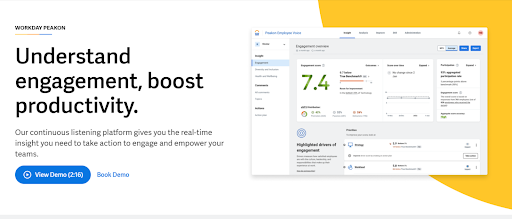
- Has a large library of survey templates
- Measures key drivers of engagement and recommends an action plan per the result.
- Provides data on employee engagement metrics, enabling you to make data-backed decisions
- Identifies attrition risks with the help of its prediction model. You get to discover employees that are most likely to leave.
This gives you the chance to reach out and try to convince them to stay
- Facilitates one-on-ones between managers and direct reports
- Allows you to acknowledge feedback responses and engage in an anonymous dialogue with respondents to understand their comments better
- Presents engagement data by segments: age, sex, department, and employee lifecycle
- In-built AI summarizes comments into browsable topics. This way, nothing gets lost, and it’s easy to spot trends
- Dashboard gives a general overview of employee engagement. This is suitable for presentations to higher-ups
- Workday compares your employee engagement figure against your true and industry benchmark.
The true benchmark is tailored to the composition of your company or team. So, it gives a more accurate estimation of your engagement success
Downsides of Using Workday
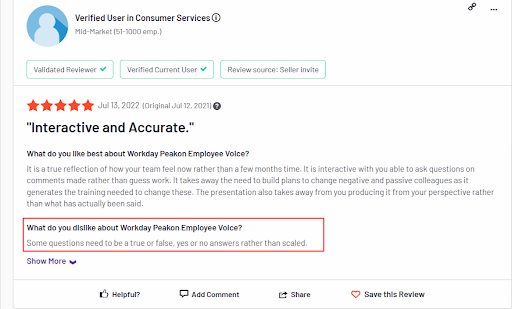
- Limited support for customization, except if you’re on a higher tier
- It only supports scaled responses, graded from 1-10. So, employees can’t answer yes/no or true/false, even if it’s the best answer to the feedback question
- They’re inactive in some countries
While applying for a demo, I was told I’m in a country where they “don’t have the technical resources to run an evaluation or implementation.”
Pricing
It’s not publicly available.
When Does it Make Sense to Use Workday?
Midsize to large organizations with a huge employee count can use Workday.
Features to Look Out for When Choosing a Workday Alternative
Before selecting a Workday alternative, pencil down the features you’d need in an employee engagement tool. And it depends on the:
- Size of your organization
- Current goals and metrics indicate their achievement
- Size of your budget
This way, you’d avoid wasting time and resources switching to a tool incompatible with your needs.
Important tip: Discuss with upper management and adjacent departments to agree on your organization’s employee-engagement challenges. This way, you’d better understand the features to prioritize.
Here are some features to look out for:
- How Friendly is the User Interface?
Imagine this scenario:
You create a great survey, share it with employees, and wait for them to fill it out. But the platform takes forever to load, and they get confused about the next action.
What do you think happens?
They’ll abandon the survey out of frustration. And you’d lose out on getting important insights you can use to grow employee satisfaction.
Request product demos or look through in-product screenshots to assess the platform’s user-friendliness before you buy.
Also, look out for customer reviews on review sites like G2 and Capterra.
- Does it Integrate With Your Current HR Tool Stack?
Integrating your employee engagement tool with your HR stack gives a comprehensive view of every employee data.
It’s better than hopping from one tool to another to collect data from different tools manually. Plus, it saves time and effort.
- How Responsive is the Support Team?
Does the support team respond early? Are they courteous?
Because you’d need help to set up the tool and resolve technical hitches when they arise.
Additionally, your employees may not be accustomed to the platform. In that case, ensure sufficient training materials — product walkthroughs, short demos, and user guides — are available.
- Is There Data Analytics?
Data, in itself, is just a series of jumbled-up numbers. But add the context, and the numbers begin to make sense. That’s what analytics does.
Ensure the tool has in-built analytics. And you should be able to dice the data by segments, location, team, department, and demographics.
This way, you can discover employee segments to focus on.
- Do you Get Recommended Action Plans?
The software exposes issues with employee engagement. But the real magic happens when you take action.
The best employee engagement platforms have a huge library of expert-curated action plans.
Say the software identifies employees in a team who complain of feeling unappreciated.
The AI could then suggest organizing training for managers on employee recognition.
- Are Employee Responses Secure and Anonymous?
Employees need assurance of anonymity.
That’s the only way they’d feel bold to give genuine and accurate feedback. Plus, you wouldn’t want a bad actor to gain access to some proprietary company information.
Find out how the data is stored and whether the platform is GDPR-compliant.
- Is it Compatible with Mobile Devices?
Choosing a mobile-compatible employee engagement software increases survey completion rates.
Employees can complete the survey anytime, even during commutes or lunch breaks.
The Top 5 Alternatives to Workday
Note: Most of these tools do more than simply facilitate employee engagement. But for this article, we’ll focus on employee engagement.
Workday Alternative #1: Lattice
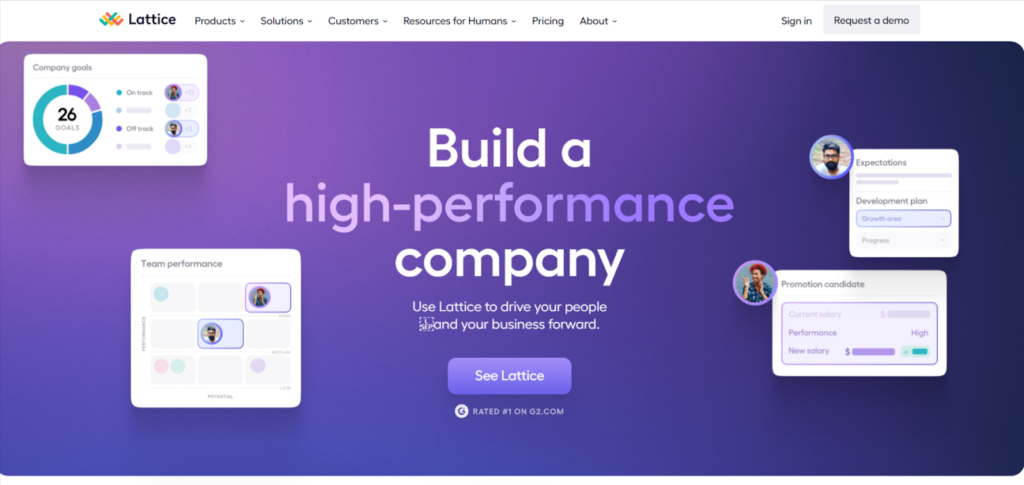
Lattice is a full-suite employee engagement platform.
It’s used for running performance reviews, helping teams to set and track goals, and measuring employee engagement and job satisfaction.
Lattice’s Key Features
- Allows you to run eNPS (employee net promoter score) and pulse surveys to measure employee loyalty
- Supports one-on-one personal communications — especially between managers and employees
- Facilitates performance evaluations. Plus, managers can set goals and track an employee’s progress in achieving them
- Fitted with analytics that help you make HR decisions backed by data
- Integrates with several other tools like Slack, Salesforce, and G Suite
- The interface of both the mobile and web apps are user friendly
Major Irks of Lattice.
- Customer support isn’t always responsive
- Sometimes, the same dashboard can display differently for the employee and admin/HR personnel. This makes it hard for admins to offer assistance to employees
- Employees can’t hold one-on-one meetings with managers and supervisors
Is There a Free Trial Available?
No, there’s no free trial.
Pricing options
Lattice uses a per-usage pricing model.
Performance management, together with OKRs and goals, is pegged at $11 per person per month.
The engagement and growth plan costs $4 per person per month. While the compensation plan costs $6 per person per month.
But enterprises with special needs have to contact the sales team.

Who’s Lattice Best for?
Lattice is perfect for organizations of any size.
Workday Alternative #2: BambooHR
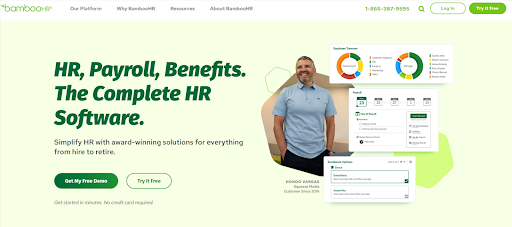
BambooHR is an HRIS (human resources information system) platform that automates HR-related tasks.
Tasks like processing payrolls, measuring employee engagement, onboarding and offboarding, performance management, and benefits administration.
Bamboo’s Key Features
#1 It can integrate with accounting software, other HR tools, and time trackers with the help of its Open-source API
Plus, BambooHR has a large marketplace of pre-built integrations you can add to get more capabilities from your platform
#2 It has a mobile version where employees can request sick leaves, record key work achievements, and more.
Meanwhile, managers can use their mobile devices to approve time-off requests and timesheets, and check who’s in the office. They can also access the employee directory
#3 You can measure employee satisfaction using anonymous surveys with customizable review forms and questions. The result is an eNPS rating you can use to guide future decisions
#4 The interface is easy to use and navigate. So you can find whatever you’re looking for quickly
#5 You can conduct frequent, pre-scheduled performance reviews using assessments tailored to each department.
For example, the product team can have separate assessment questions. Sales team may have theirs. And so on.
Also, it supports 360 feedback. Higher-ups can request feedback from an employee’s coworkers
#6 Presents a goal status report that shows the progress of each department. And executives can compare performance by individuals, departments, etc. This way, you can easily spot issues
Major Irks of Bamboo
- Some essential features like ATS are available only on the Advantage plan. And you pay extra for every add-on
- You can’t contact the support team via the phone if you’re on the basic (essential) plan
Is There a Free Trial Available?
There’s a 7-day free trial.
Pricing Options
BambooHR has two pricing tiers. Advantage at $8.75 a month. And essentials at $5.25 per month.

However, you qualify for a discount as your employee count increases.
Who’s Bamboo Best For?
It’s for small and medium-sized organizations.
But if you’re a large business, getting another tool is better.
We have shared BambooHR Alternatives in a different article. Do check those alternatives.
Workday Alternative #3: Qualtrics EmployeeXM
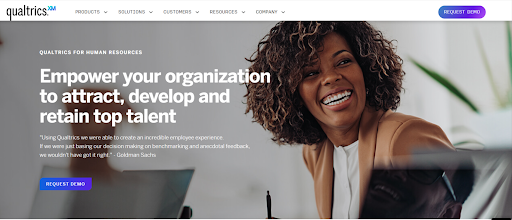
Qualtrics EmployeeXM is a platform for measuring employee performance, engagement, and experience.
It uses AI and machine learning to analyze employee feedback and produce actionable insights.
Qualtrics Key Features
- You can create different types of surveys across the entire employee lifecycle — from onboarding to offboarding
- Integrates with other third-party software like Slack, Zendesk, and Hubspot CRM
- It boasts a powerful predictive intelligence engine – Qualtrics iQ.
This helps it perform sentiment analysis on employee feedback text to identify recurring trends. Plus, statistical analysis like correlation and regression on feedback data.
- Using artificial intelligence, Qualtrics analyzes employee feedback and exposes areas for improvement
Leaders can then craft fully customized action plans to improve the focus areas and track their progress
- You can use 360 feedback to create employee development programs
- Has a user-friendly interface
- You can create employee pulse surveys to keep track of the engagement of employees, and eNPS surveys to measure how employees feel about the company
Major Irks of Qualtric
- Supports only English
- Opaque pricing
- Support can be slow to respond
Is There a Free Trial Available?
Yes, there’s a free trial.
Pricing Options
Only the sales team can let you in on the price. But there’s a free plan.
Who’s Qualtric Best for?
Businesses of all sizes — small, medium, and large.
Workday Alternative #4: Leapsome

This is an all-in-one people management platform. It’s used to drive employee performance, engagement, and development.
Leapsome’s Key Features
- You can schedule and conduct team and one-on-one meetings directly on the platform.
This is perfect for check-ins to discuss progress made toward goals
- You can create assessments to measure the performance of employees and analyze the results on the platform.
Additionally, you can set the frequency for performance reviews. Maybe quarterly. Or monthly
- You can set goals for the entire company or an individual. And you can track the progress towards its achievement automatically
- You can create learning paths for employees.
This is essential for bringing new hires up to speed and providing ongoing training
- It has built-in analytics
- Integrates with Microsoft Teams, Slack, Jira, G suite, and your human resource information system (HRIS)
- Allows you to create anonymous surveys to measure engagement using in-built templates.
You can open it to every company employee. Or restrict it to members of the leadership or a specific team
- You can set up recurring surveys
- Performs sentiment analysis using natural language technology and machine learning
- You can message survey respondents anonymously to get a better understanding of their response
- Enables you to craft post-survey action plans
- The interface is visually appealing
Major Irks of Leapsome
- When writing feedback, one cannot use keys on the keyboard to navigate or jump to a new line.
The only option is to use a mouse, which can be frustrating
Is There a Free Trial Available?
Yes, there’s a free trial.
Pricing Options
Leapsome has 8 different modules.
Your price is based on the number of modules you select. It ranges from $8 (for a single module) to $20 (if you select all the modules) per month.

Who’s Leapsome Best for?
Suitable for companies of all sizes.
Workday Alternative #5: Culture Amp
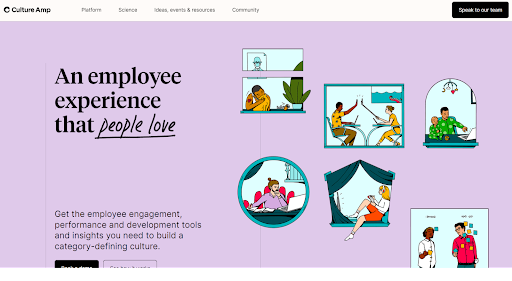
Culture Amp is an employee experience platform that helps to manage company culture.
It handles employee engagement, performance management, and employee development.
Culture Amp’s Key Features
- There are over 30 customizable survey templates for the entire employee lifecycle. You could create yours too
- Presents results of engagement surveys using visually appealing dashboards
- Its algorithm crunches employee engagement data and indicates those likely to leave
- Pinpoints areas for improvement
- Recommends action plans that have been proven to work for other companies
- Compares your employee engagement results with the benchmark of your industry
- Employees can create personal development plans. In addition, they receive notifications that encourage them to complete the plan
- On the platform, you can set goals/OKRs and track the progress toward achieving them
- Enables managers to organize one-on-ones with employees
- Employees can give or request feedback. And you can include 360-degree feedback in performance reviews
- Integrates with Slack, Microsoft Teams, and HRIS tools
- Accessible from mobile devices
- Adopts intuitive design
Major Irks of Culture Amp
- There’s no phone support. Just email and live chat
- The estimated time for the management training is sometimes incorrect
- The data analysis feature is basic. It requires massive improvement
Is There a Free Trial Available?
Culture Amp doesn’t have a free trial.
Pricing Options
There are three plans: self-starter, standard, and enterprise. Each is tailored to a company’s size.
But you’d have to contact the sales team to get the price.
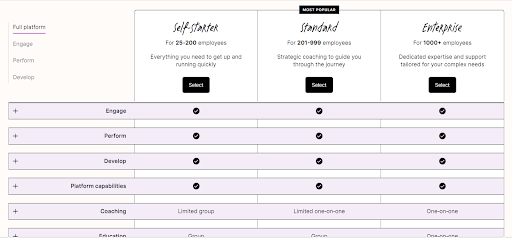
Who’s Culture Amp Best for?
It’s perfect for businesses of all sizes. You just need to choose the plan that aligns with the employee count of your company.
Level Up Employee Engagement
Above, we have given a balanced review of each tool. Hope the information would assist you in making an informed selection of an employee engagement tool.

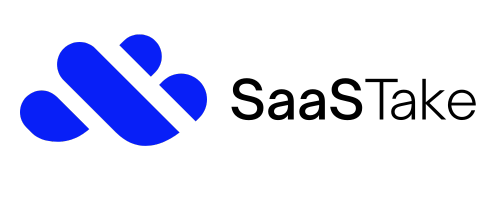

![“Results over Restrictions:” Tesla’s Employee Engagement Model [2024] Tesla-Employee-Engagement-Model](https://saastake.com/wp-content/uploads/2023/05/Teslas-Employee-Engagement-Model.png)

![Promising Officevibe Alternatives in 2024 [Reviewed and Tested By Us] Officevibe Alternatives](https://saastake.com/wp-content/uploads/2023/05/Officevibe-Alternatives-370x245.png)
