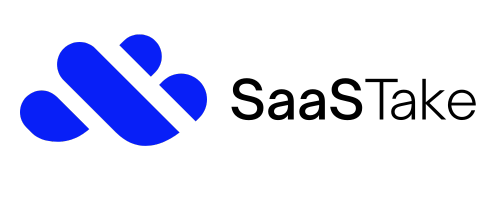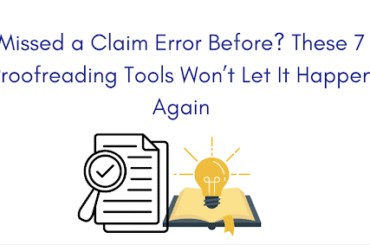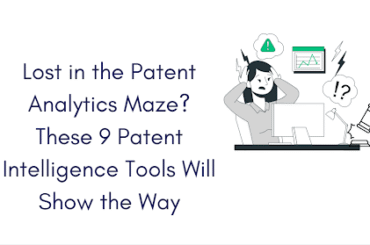Nextiva has earned a prominent position in the CCaaS market for its flexibility, strong performance, and innovative features. However, it doesn’t always meet every business’s expectations.
Common concerns include inconsistent customer support, unpredictable pricing practices, feature limitations, and recurring technical issues. For organisations seeking Nextiva alternatives, this article comprehensively compares the top contenders.
All of these options offer impressive capabilities and can be a good choice for any client looking to replace Nextiva.
However, before exploring these alternatives, let’s consider why customers might seek Nextiva alternatives in the first place.
Why Do Users Look for Nextiva Alternatives?
Nextiva is undoubtedly a big name in the CCaaS space, and its large customer base continues to use the platform. However, some existing and past users have pointed out a few concerning issues.
Poor Customer Support
Almost all the negative Nextiva reviews have one thing in common: They all mention Nextiva’s half-hearted tech support.
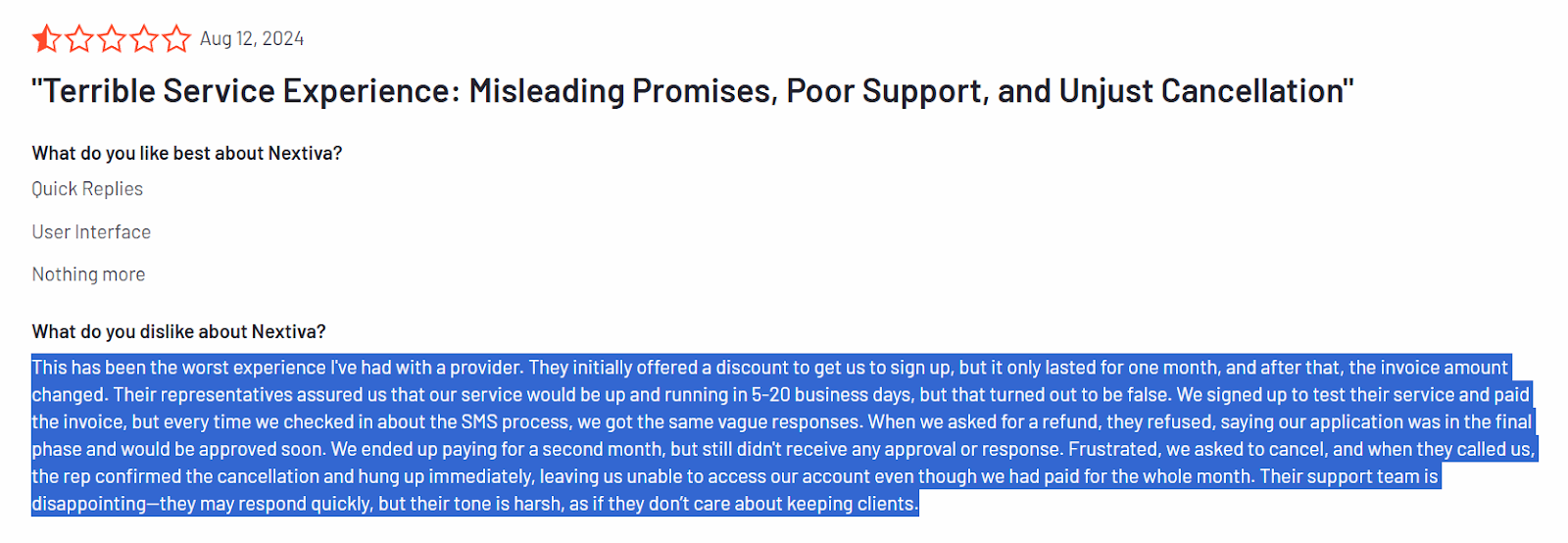
Lack of prompt tech support is one of the biggest reasons CCaaS customers switch vendors. Numerous reviews cite poor customer support, which can be a major reason users look for alternatives.
Opaque Pricing
Some users have expressed dissatisfaction with unexpected charges. There were also instances of billing amounts exceeding agreed-upon prices, which users claim were not promptly refunded. Such issues have reportedly caused frustration for decades-old customers, leading to them looking for alternatives.
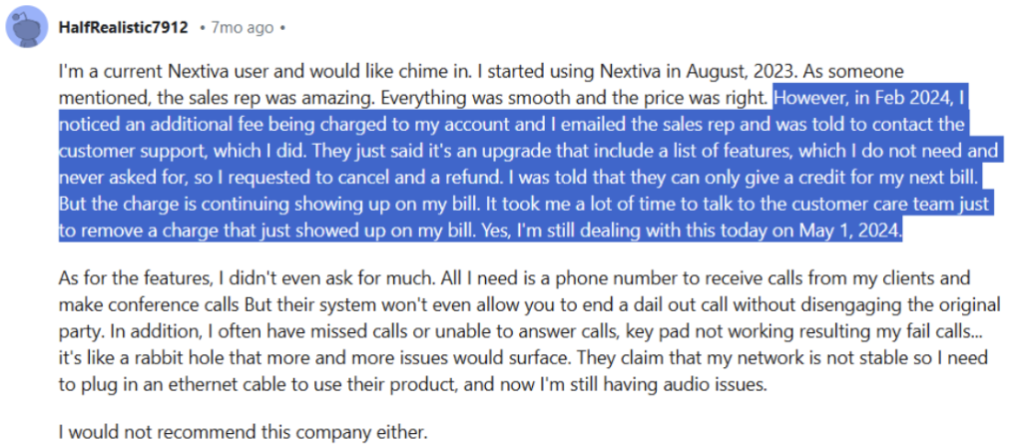
Technical Issues
Users have raised several technical issues. Some have complained about buggy updates and app crashes, which can impact overall operational efficiency.
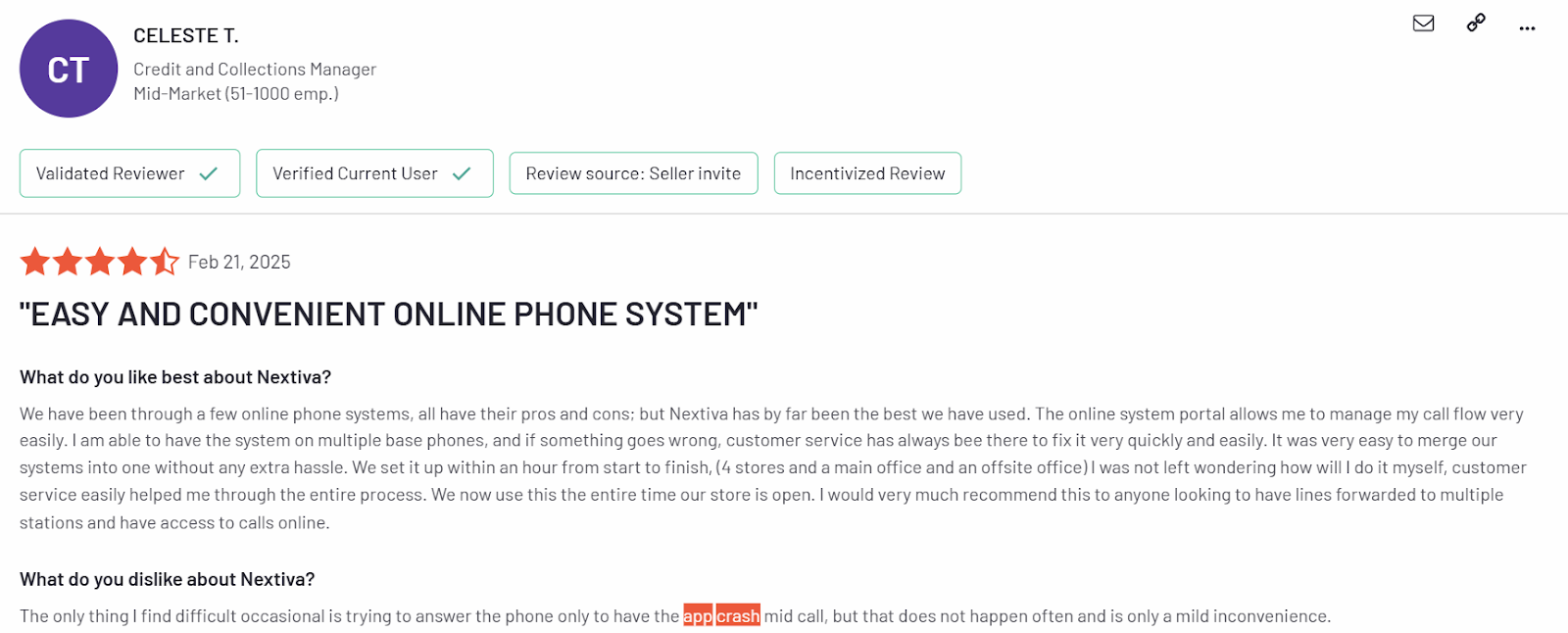
Others have pointed out call issues (for example, incoming calls ringing but cannot be answered).
While Nextiva maintains a good reputation, the above concerns are significant enough to prompt users to switch from Nextiva.
Our Top 3 Choices for Nextiva Alternatives
Below, we have listed three top Nextiva alternatives that address its key shortcomings while delivering great value to the users. These include:
- Enghouse CCaaS
- Five9 Contact Center
- Zoom Contact Center
To make the comparison as unbiased as possible, we have relied on publicly available data from vendors’ websites and third-party user review sites. Let’s explore.
1. Enghouse CCaaS
Enghouse CCaaS by Enghouse Interactive is a great alternative to Nextiva. It offers a highly secure, omnichannel solution that is designed to meet strict legal and security criteria its clients are required to meet. Its compliance with GDPR, HIPAA, and MiFID II ensures adherence to stringent data protection and financial regulations, making it an ideal choice for organizations prioritizing privacy and security.
The platform seamlessly integrates with legacy systems and provides flexible deployment options, including on-premise, hybrid, and cloud solutions, to accommodate diverse business requirements.
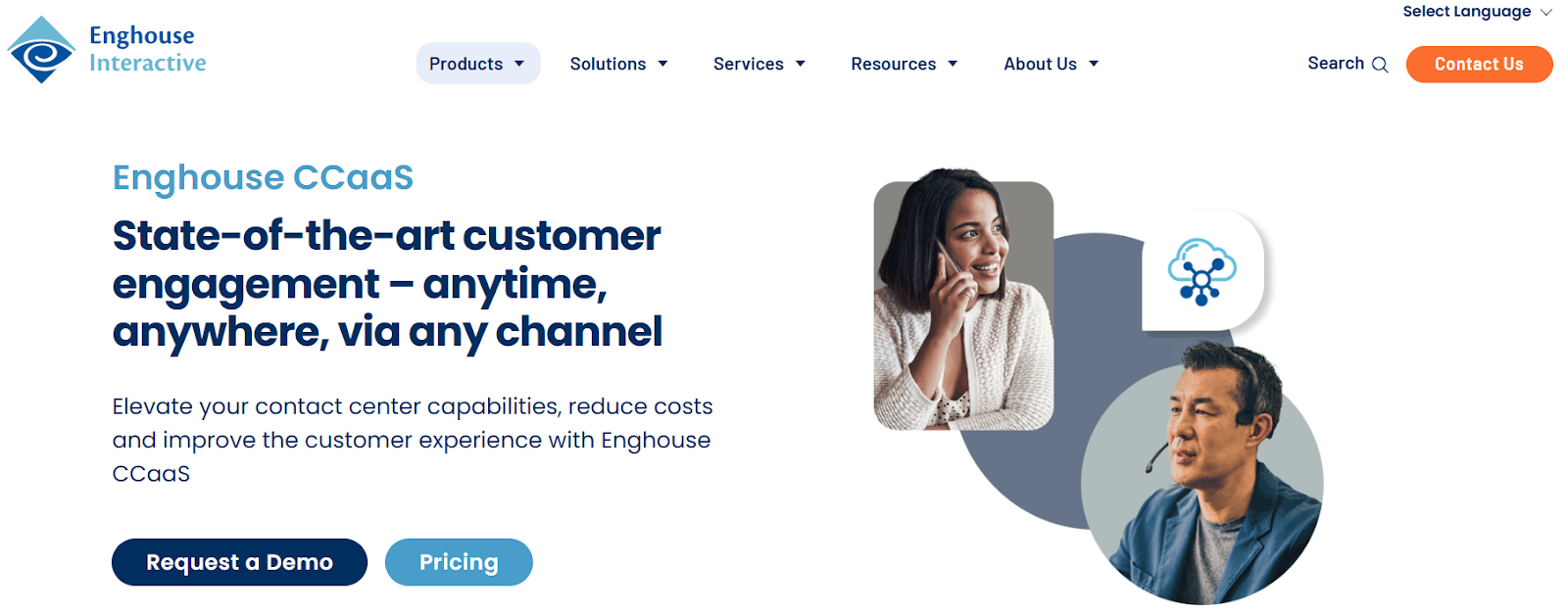
Key Features
Here are some of the most notable features of Enghouse CCaaS:
- Real-Time Assistance
This feature sends notifications to agents during live calls so they don’t miss opportunities to improve customer experience and upsell opportunities.
- Summarisation
Enghouse AI reviews client interactions ( chat, emails, voice) and creates short summaries that cover all the crucial details. This saves agents from missing key points during client interactions.
- AI translation
This AI feature translates customer input into a different language in real time. Therefore, agents can serve customers even when both parties don’t speak a common language. This feature can be pivotal, especially if users want to add multilingual support to their customer service.
- Robust IP telephony integration capabilities
This CCaaS platform can integrate with any leading IP telephony system, including Avaya, Cisco, NEC, and Microsoft Skype for Business, in on-premise, hosted, and cloud environments.
- Wide range of APIs and integrations
Advanced APIs available in Enghouse CCaaS make integrating with popular CRMs, applications, UCaaS solutions, and AI technologies easy.
What Makes Enghouse CCaaS a Great Alternative to Nextiva?
- Enghouse CCaaS, powered by Azure, AWS, and IBM Cloud, ensures minimal downtime and offers a feature-rich experience. (The Enghouse team can certainly deploy the platform in private, on-premise, and hybrid environments.) This scalable multi-tenant solution delivers premium services at a competitive monthly rate.
- Enghouse CCaaS prioritizes sustainability with cloud-based deployment that minimizes physical infrastructure and resource-heavy workflows. A dedicated Corporate Governance Committee oversees ESG initiatives to ensure sustainability across every level of operations. This commitment benefits the environment and supports long-term, responsible growth.
- Enghouse Interactive( the parent company) takes Data protection and security compliance very seriously. It is HIPAA, GDPR, PCI DSS, and SOC 2 compliant. Moreover, SSL certification and encryption keep data secure.
- Enghouse has extended its AI capability via its new AI suite ( launched on February 24), which now powers Enghouse CCaaS AI features.
Pricing
Enghouse CCaaS offers two pricing plans:
- Standard – €99 per concurrent agent
- Advanced – €119 per concurrent agent
Users get 24/7 support and call recording storage for 90 days with both plans.
Five9
Five9 CCaaS solution is another decent Nextiva alternative that serves businesses of all sizes. It has been around since 2001 and has a strong presence in Europe. The Platform itself is known for its flexibility and strong AI.
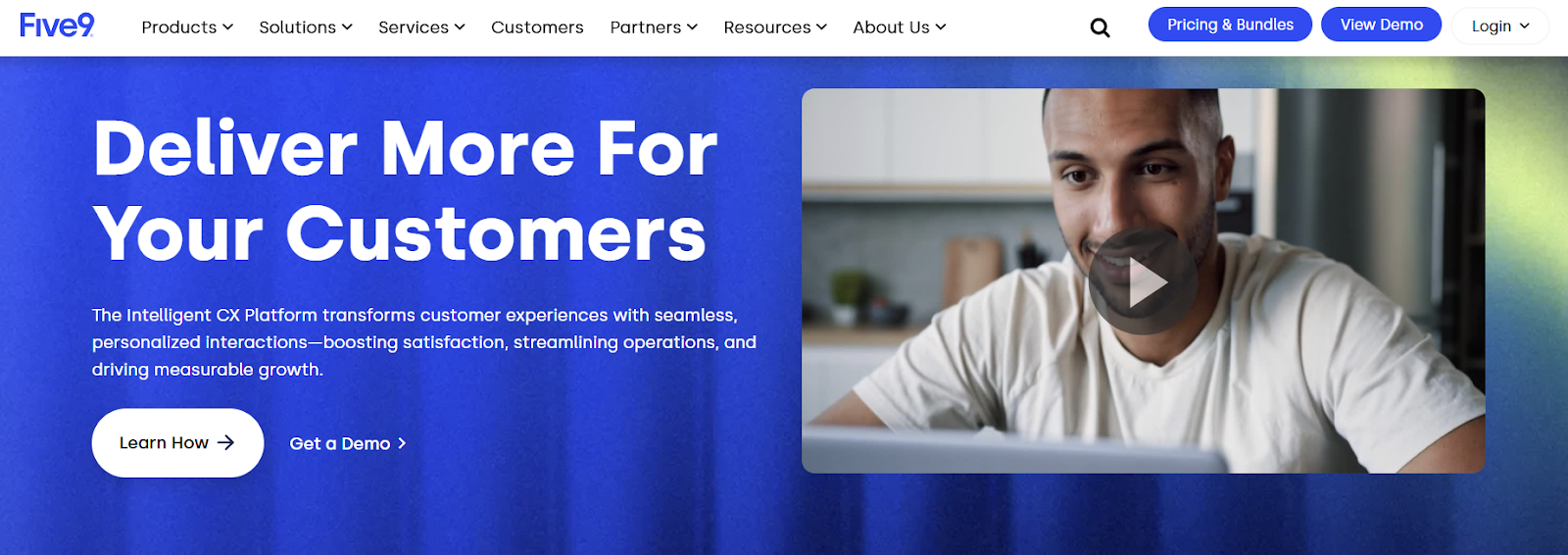
Key Features
Five9 offers a list of essential features along with some advanced AI-based features. Here are a few of its notable features:
- Agent Assist
Five9’s AI-powered Agent Assist provides real-time recommendations during customer interactions. It helps agents respond more effectively by offering relevant insights and guidance. - Contact Database
Keeping track of previous customer interactions can be challenging, especially in a fast-paced contact center. Five9 simplifies this with a centralized contact database, allowing agents to access past conversations across calls and chats. - Hosted PBX system
Users can integrate their existing PBX infrastructure with the Five9 system and have CTI, IVR, ACD, and predictive dialing capabilities. - Call center quality monitoring
This feature allows admins to monitor agent activities and listen to call recordings via the reporting application.
On top of these, Five9 also offers web callback capabilities, text-to-speech software, call center reports, Agent call scripting, and other features.
Why Do Customers Prefer the Five9 CCaaS Solution?
Current Five9 users like the following aspects of Five9:
- Flexibility: One of FIve9’s biggest strengths is its flexibility and ease of integrating APIs. Users find it easy to add backend solutions, CRMS, and AI tech to the platform and have a customized platform suited for their specific business needs.
- Ease of implementation: Some users find setting up IVRs in Five9 significantly easier. Moreover, a rich content library, a wide range of integration support, and an easy setup process make Five9 a good CCaaS option.
Why Customers Might Not Prefer the Five9 CCaaS Solution?
Users shared concerns with:
- Audio disconnection: There are many complaints about audio disconnection—customers can hear agents, but agents can’t, and vice versa. The issue has been present for quite some time despite being reported long ago.
- Reporting: Reporting is another big pain point for many. According to some reviews, report building is not logical and varies across different channels, which can be problematic in an omnichannel environment.
Pricing
Five9 CCaaS solution comes into five separate pricing plans depending on the features and support required:
- Digital ( digital only) – $119/ month
- Core (voice only) – $119 /month
- Premium (voice+ digital) – custom
- Optimum (voice+digital+WEM) – Custom
- Ultimate (voice+digital+WEM+analytics)- Custom pricing.
Zoom Contact Center
Launched in 2022, Zoom Contact Center is Zoom’s answer to CCaaS market demand and a good Nextiva alternative. Though significantly new to the market, it has gained a good reputation in a short time and built a strong European presence.
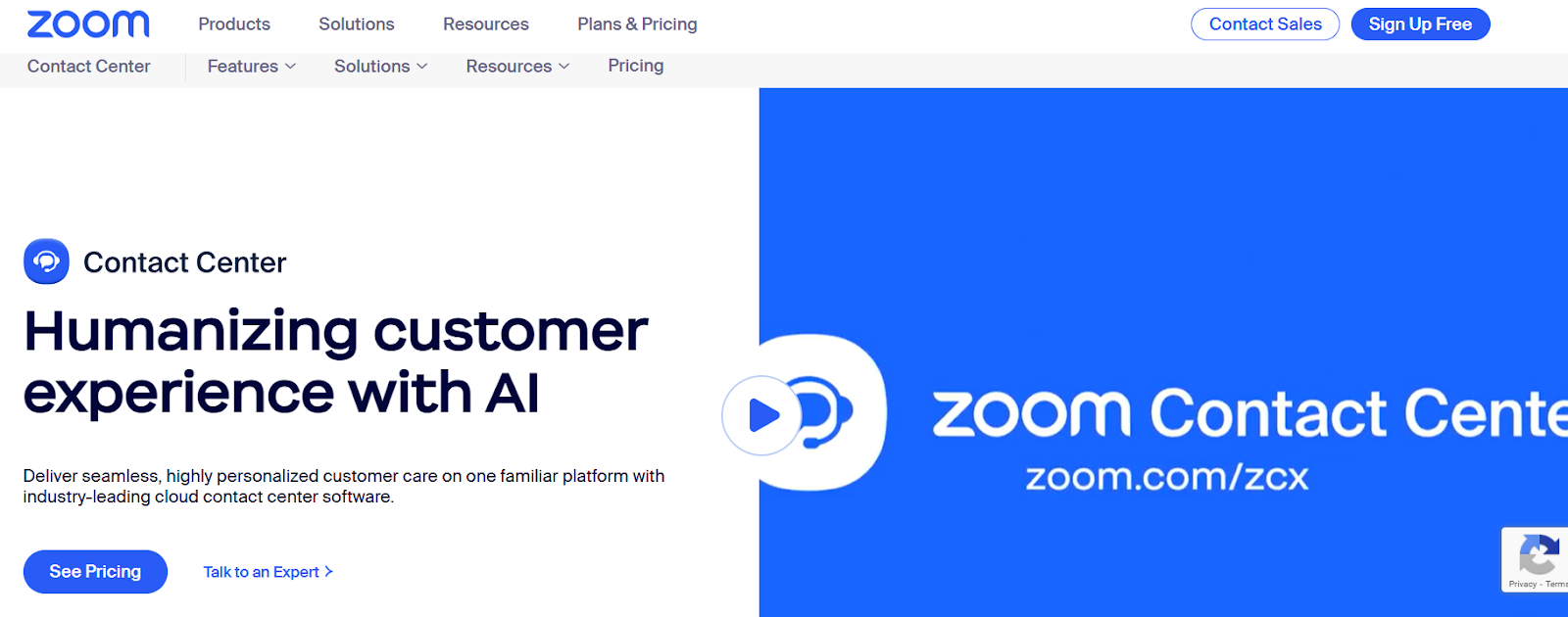
Features
Being a relatively “newer” CCaaS solution, it’s not surprising the platform still has a bolt-on feeling about it. Nonetheless, it covers all the essential features, which include:
- AI-powered virtual agents: Virtual chat bots can resolve customer queries without involving human agents. These agents rely on NLP and existing knowledge bases to guide and help customers.
- Extensive Call features: Zoom Contact Center comes with all the necessary VOIP features, such as ACD/IVR, call forwarding, call delegation, call routing, and call recording.
- Analytics and WFM: Zoom Contact Center offers robust analytics and powerful workforce management. These two assist admins in viewing reports on agent status, notes, duration, etc.
- Features like monitoring, barge-in, and takeover tools are also available to ease administrative and management tasks.
Things Users Like About Zoom Contact Center
- Some users like ZCC queues as these greatly simplify customer interaction management. Unlike other platforms, in ZCC, queues embed features like timers, overflow handling, and callbacks, reducing the need for extra contact flow setup.
- Compared to some other alternatives, ZCC seems to be less buggy and crash-prone.
Things Users Don’t Like About Zoom Contact Center
Here are some deal-breaking points about ZCC that can make it unsuitable for many users:
- When a customer hangs up, the system treats it as “overflow” and disconnects. Such buggy behaviors can lead to extra debugging effort and reduce operational efficiency. Zoom has acknowledged this issue, but it has not been fixed.
- Reports are underwhelming, and users may find it difficult to find the data they need.
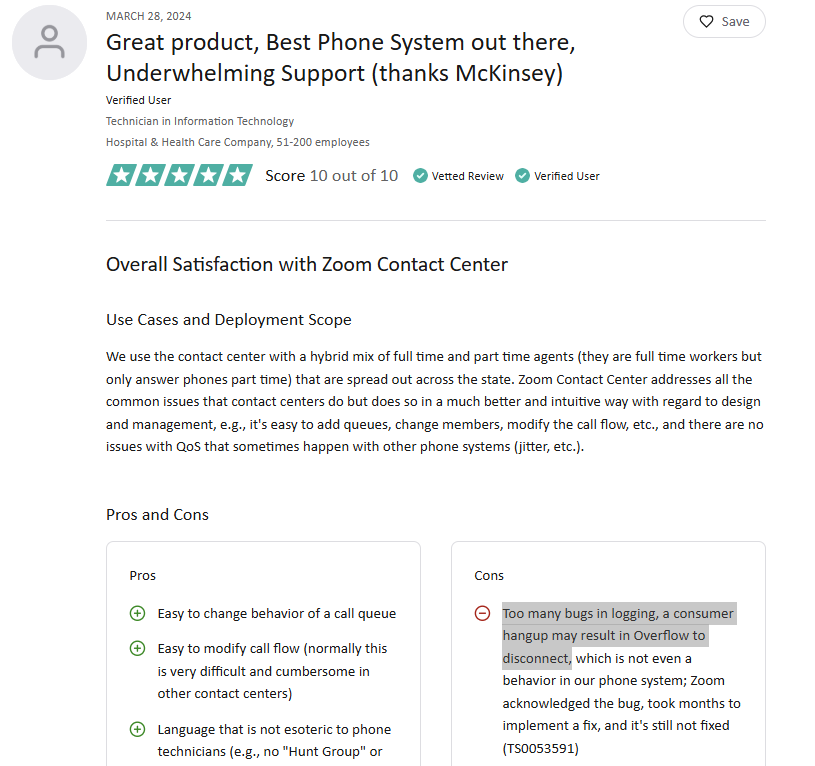
Pricing
Zoom Contact Center offers three separate pricing plans:
- Essentials ( core omnichannel, inbound contact center) – $69/month/agent
- Premium ( core omnichannel, both inbound and outbound contact center) – $99/month/user
- Elite ( Essentials+Premium+WFM+AI) – $149/month/agent
Wrapping up
While Nextiva is still a strong player in the CCaaS market, its shortcomings- inconsistent customer support, pricing concerns, and technical issues- have pushed many businesses to explore alternatives.
Among the top choices, Enghouse CCaaS stands out for its legal compliance, AI-powered features, and extensive integration options. Five9 offers unmatched flexibility and a deep feature set. Meanwhile, Zoom Contact Center presents an intuitive, modern alternative(albeit with a few unresolved technical quirks.)
Ultimately, the best choice depends on your organization’s priorities – whether it’s data security, ease of implementation, or advanced AI capabilities. By carefully evaluating these alternatives, businesses can find a CCaaS solution that aligns with their long-term goals and customer engagement strategies.
Frequently Asked Questions
1. How Long Does it Typically Take to Switch CCaaS Providers?
The time required to switch CCaaS providers depends on your system’s complexity and the provider’s migration process. Simple setups might be transitioned within a few weeks, while more complex systems requiring extensive customization could take several months to complete.
2. How Can You Enhance Data Safety Within Your CCaaS Platform?
Enable Multi-Factor Authentication (MFA): Adding an extra verification step boosts login security.
Use Role-Based Access Control (RBAC): Restrict data and feature access based on job roles to prevent unauthorized use.
Track User Activity: Regularly review logs to identify unusual logins or data access patterns.
Train Your Team: Educate agents on best practices like managing passwords, identifying phishing attempts, and reporting suspicious activities promptly.
Disclaimer – The insights presented in this article are sourced exclusively from publicly available information and customer reviews. Feel free to reach out if you require any modifications or updates to the content.